Want to find someone on Facebook? This guide will show you how to do it.
Once you have logged in to Facebook, in the search text box that is at the top of the screen, type the full name or the e-mail address of the person you want to find and then click on the search icon, the one pointed in the next image:
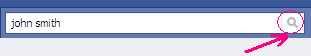

If you searched the person by his e-mail, and the person is registered on Facebook, you should see his or her name at the top of the results list.
On the other hand, if you searched the person by his or her name, then click on the People icon that is in the left sidebar. This will focus the search on people, and will filter out pages and groups.
On the other hand, if you searched the person by his or her name, then click on the People icon that is in the left sidebar. This will focus the search on people, and will filter out pages and groups.
Once you have done this, you will see a list of all the people whose name matches the one you entered. If there are many people with the same name, you can detect which is the one you are looking for by seeing their pictures or by clicking on their names to see the info they share. You may have to click on the link that says “See More Results” to continue browsing the users if there are too many of them.
Once you have found the one you were looking for, in case you want to send a friend request to that person, just click on the “Add Friend” button that is at the right hand side of its name.
If the user accepts the request, the friend connection will be established immediately.
Once you have found the one you were looking for, in case you want to send a friend request to that person, just click on the “Add Friend” button that is at the right hand side of its name.
If the user accepts the request, the friend connection will be established immediately.
Tags:
Facebook Tips

