Facebook cover size is 851px x 315px
Profile icon size: 160 x 160 pixels, with a minimum image upload size of 180 x 180 pixels
By uploading an image or a photo of the exact size at 851px x 315px as your Facebook Timeline cover, you can have complete control over the look of the cover without Facebook messing with the size.
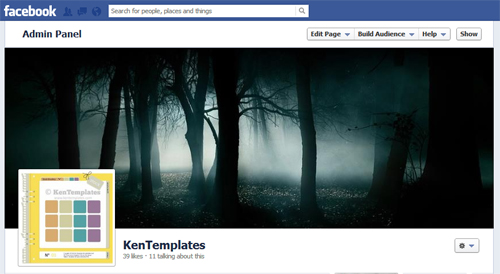
Upload your Facebook Timeline Cover Images
Profile icon size: 160 x 160 pixels, with a minimum image upload size of 180 x 180 pixels
By uploading an image or a photo of the exact size at 851px x 315px as your Facebook Timeline cover, you can have complete control over the look of the cover without Facebook messing with the size.
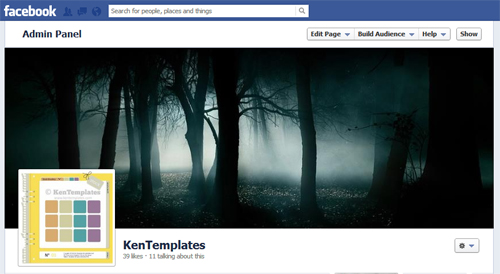
Upload your Facebook Timeline Cover Images
- Log into your Facebook Page admin account.
- If you haven’t yet converted your Page to Facebook timeline, click the “Preview” button, then click the “Add a Cover” button.
- If you are replacing an existing cover photo, mouse over your cover photo so that the “Change Cover” button appears in the lower right corner; click it.
- Select “Upload Photo,” find the image file on your computer, then click the “Save Changes” button.
- Then click on the photo to add a caption, tags, and location information.
